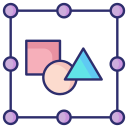Touch Targets, Gestures, and Ergonomic Navigation
Adopt platform-recommended minimum sizes and add generous padding to hit areas. Leave sufficient spacing to avoid accidental taps. Prioritize frequently used actions in easy-to-reach zones. Validate with one-handed use on larger devices to avoid strain and mis-taps.
Touch Targets, Gestures, and Ergonomic Navigation
Provide visible buttons for actions hidden behind swipes or long-presses. Include undo options instead of destructive swipe-only behavior. Teach gestures gently with contextual tips, then step aside. Users should never be blocked if they cannot perform a proprietary gesture.