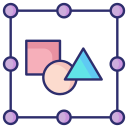Design That Speaks: Implementing VoiceOver and TalkBack in App Design
Chosen theme: Implementing VoiceOver and TalkBack in App Design. Build apps that speak clearly, listen patiently, and welcome everyone. This home page introduces approachable methods, real-world stories, and practical steps to integrate VoiceOver and TalkBack from day one. Join the conversation, share your experiences, and subscribe for deep dives into inclusive, human-centered design.
The mental model behind VoiceOver and TalkBack
Screen readers transform visuals into a linear, spoken experience. Users explore by swiping and listening, building a mental map from labels, roles, and states. When your structure is predictable and concise, confidence grows and discovery feels natural, not exhausting.
Platform vocabulary: roles, labels, traits, and actions
iOS VoiceOver emphasizes traits and the rotor, while Android TalkBack leans on roles, actions, and reading controls. Speak each platform’s dialect: clear labels, accurate roles, discoverable actions, and consistent states. Familiar words help users predict what comes next without guessing.
A short story from the field
During a transit app redesign, a blind commuter explained missing stop announcements meant missing buses. After fixing focus order and adding concise, timely updates, support tickets dropped dramatically. If this story resonates, tell us your own journey and what changed after you listened.
Meaningful Labels, Hints, and States
Write labels users expect to hear
Favor the user’s goal over internal jargon. “Search restaurants” beats “Execute query,” and “Add to favorites” beats “Toggle star.” Keep labels short, specific, and outcome-oriented. Share your best before-and-after label rewrites with the community below.
Hints that teach without lecturing
Hints should offer the next step in plain language, then step aside. Avoid repeating the label or describing obvious visuals. Focus on the smallest instruction that unlocks progress. Test by asking a new teammate to complete a task using hints alone.
States, values, and roles that move together
A switch should announce on or off, a slider its value and range, and a button its purpose. Keep states synchronized with visuals during changes. Users trust consistency; mismatches create confusion and slow every interaction.

Focus Order and Navigable Hierarchies
Read the screen aloud in your head from top to bottom. That sequence is your baseline. Move destructive or secondary actions later, and ensure repeated blocks behave consistently. Ask readers: does your current home screen read like a clear story or a noisy catalog?
Gestures, Actions, and Custom Controls
Map standard gestures to understandable outcomes
Reduce reliance on gesture-only interactions. Provide buttons or actions that mirror complex gestures. When gestures exist, teach them contextually and keep alternatives obvious. Clear outcomes and reliable feedback build trust and reduce accidental activations.
Expose custom actions correctly
For custom components, declare roles, labels, and available actions so screen readers can present them cleanly. Use platform mechanisms for custom actions and ensure every action produces timely, audible confirmation. Share your toughest custom control and how you made it understandable.
Avoid hidden or fragile interactions
Interactions that depend on precise swipes, tiny hit targets, or purely visual affordances fail quickly. Offer generous targets, redundant entry points, and consistent behavior across screens. Your future self—and your users—will thank you for the predictable design.
Testing With VoiceOver and TalkBack
Enable VoiceOver and TalkBack on physical devices. Practice common gestures until they are second nature. Test new screens as soon as they render real data. Comment below with your favorite tip that helped your team adopt daily screen reader checks.


Testing With VoiceOver and TalkBack
Add linters and test assertions for missing labels, tappable sizes, contrast, and dynamic type. Automation finds patterns; humans judge clarity. Pair both to cover breadth and depth without stalling your release cadence.
Announcing Dynamic Updates and Errors
Live regions and polite notifications
Use platform announcements to inform users about new results, completion states, or subtle changes. Favor concise, polite messages that do not interrupt ongoing tasks. Test by triggering updates while navigating and confirm the message timing feels natural.
Form validation that guides, not scolds
Announce errors where they occur and provide a clear remedy. Move focus to the first error, summarize issues, and allow easy return to fields. Share screenshots or recordings of your best accessible form flow to inspire other readers.
Loading indicators, progress, and background tasks
Convey progress with meaningful increments and announce completion. Avoid endless spinners; give time estimates when possible. Consider haptics or subtle tones as secondary cues. Ask your audience: which progress pattern earned the most user trust in your app?
Accessibility Culture and Continuous Improvement
01
Include labels, focus order, dynamic type, color contrast, and screen reader testing in your acceptance criteria. Celebrate merges that improve clarity. Tell us which criterion changed your team’s quality bar the most this quarter.
02
Before shipping, review headings, actions, form flows, announcements, and custom controls. Verify real devices with VoiceOver and TalkBack enabled. Subscribe to receive a printable checklist and share the one item your team always forgets without a reminder.
03
Post questions, pattern examples, and lightweight case studies in the comments. Encourage cross-team accessibility show-and-tells. The more we share, the fewer users fall through cracks. Join our newsletter to swap tips and spotlight success stories.