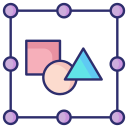Chosen Theme: Testing Your App for Accessibility Compliance
Welcome! Today we focus on Testing Your App for Accessibility Compliance, turning standards into simple, reliable habits that improve every release. Expect practical steps, lived experiences, and tools you can use right away. Share your questions, subscribe for future deep dives, and help shape a more inclusive product together.
Understand the Standards That Shape Real Experiences
WCAG’s POUR principles—Perceivable, Operable, Understandable, Robust—become practical when tied to daily behaviors: semantic HTML, clear focus states, meaningful labels, and resilient code. Start with Level AA as your baseline, build patterns into your design system, and verify each release with concise, repeatable test checklists.
Understand the Standards That Shape Real Experiences
Depending on your region and industry, you may be accountable to ADA, Section 508, EN 301 549, or the European Accessibility Act. Aligning with WCAG AA significantly reduces exposure while protecting users. Tell us which regulations affect your roadmap and how you track compliance across platforms.


Keyboard-Only Journeys and Focus Management
A 15-Minute Keyboard Walkthrough That Finds Real Bugs
Unplug your mouse and Tab through sign-in, primary navigation, search, forms, and checkout. Try Shift+Tab, Arrow keys, and Enter or Space. Note any dead-ends or skipped controls. This simple ritual often reveals focus traps, hidden menus, or unreachable buttons that automation misses—and it is fast enough to run every sprint.
Focus Order, Visibility, and User Confidence
Ensure focus follows visual reading order and never disappears. Do not remove outlines; enhance them with high-contrast styles and clear sizing. Check focus rings for buttons in all states, especially in dark mode. Post in the comments if your design tokens already include a visible, WCAG-compliant focus indicator.
Modals, Traps, and Skip Links That Respect Flow
When a modal opens, move focus inside it, trap focus within, and restore focus to the trigger on close. Provide Escape to dismiss. Add a visible on-focus Skip to content link to bypass repetitive navigation. Share screenshots of your current patterns, and we’ll suggest small, impactful improvements.

Testing With Assistive Technologies
Test key flows using NVDA on Windows and VoiceOver on macOS or iOS. Verify headings outline the page, landmarks are present, links and buttons have meaningful names, and status updates are announced. Avoid unnecessary ARIA when native HTML works. Even ten minutes per feature can reveal serious obstacles early.
Testing With Assistive Technologies
Zoom to 200 to 400 percent and confirm content reflows without forced horizontal scrolling, per WCAG 1.4.10. Check sticky headers, sidebars, and multi-column layouts for overlap or clipping. Use system magnifiers and browser zoom to simulate real conditions. Share screenshots of any layout breakage you discover.
A Toolbelt That Works: Axe, Lighthouse, and WAVE
Run Axe DevTools or WAVE in the browser and Lighthouse Accessibility in CI for consistent baselines. Expect automation to catch only a portion of issues—think missing labels or low-contrast text—but not everything. Treat findings as triage signals, then deepen with focused manual tests on critical journeys.
CI Pipelines With jest-axe, cypress-axe, or Playwright
Add axe-core to unit, integration, and end-to-end tests. Gate merges by severity thresholds, and fail builds for critical violations. Keep selectors resilient, seed realistic data, and test interactive states. Invite your team to comment if you want a starter configuration we can share in a follow-up post.
Component-Level Checks in Your Design System
Test reusable components in isolation with Storybook accessibility add-ons and automated checks. Verify ARIA attributes, keyboard behavior, and contrast across themes. When the design system is accessible by default, products inherit compliance at scale. Subscribe to get our checklist for buttons, dialogs, tabs, and toasts.
Color, Media, and Alternatives That Communicate Clearly
Contrast and Theming for Real-World Lighting
Meet WCAG contrast of at least 4.5:1 for body text and 3:1 for large text and UI components. Test focus indicators for visibility. Validate dark mode and high-contrast themes under sunlight and office glare. If your token palette fails, adjust shades rather than shrinking text or weakening emphasis.
Images, Icons, Charts, and Alt Text That Inform
Use empty alt for decorative images and meaningful alt for informative graphics. Provide text summaries for complex charts and ensure data tables present the same insights. For SVGs, include accessible names. Ask your analysts which chart annotations matter most, then translate those insights into concise alternatives.
Captions, Transcripts, and Audio Description
Auto-captions are a starting point, not a finish line. Ensure accuracy, speaker labels, and sound cues. Provide transcripts for podcasts and audio description for important visual action in videos. Centralize media standards in your CMS and watch support requests drop while engagement rises across audiences.


Forms That People Can Actually Complete
Always pair inputs and labels programmatically, and keep instructions visible. Placeholders should not replace labels. Group related fields with fieldset and legend, and mark required fields clearly with text. Provide examples for tricky formats like dates or tax numbers to reduce errors and increase completion rates.
Forms That People Can Actually Complete
Show specific error messages next to fields, associate them programmatically, and announce changes with appropriate live regions. Use aria-invalid, clear hints, and do not erase user input on errors. Offer suggestions and links to fix issues quickly. Ask readers how they balance helpful detail with brevity.
Inclusive Research and Real-World Testing
Recruit participants with diverse disabilities, compensate fairly, and schedule with flexibility. Offer remote participation, share test scripts early, and avoid rushing. Center dignity and consent. Many teams discover small language changes or navigation tweaks that unlock entire user journeys and transform product outcomes.


Inclusive Research and Real-World Testing
Test realistic journeys like finding pricing, updating a profile, or completing checkout. Track success rates, time on task, and error types. Note frustration signals and cognitive load. Capture screen reader utterances to understand mental models. Invite stakeholders to observe and commit to fixing findings promptly.

Definition of Done With Accessibility Built In
Add clear accessibility acceptance criteria to every story. Include keyboard support, screen reader names, contrast, and error handling. Use concise checklists that developers, designers, and QA adopt together. When tests and patterns are part of Done, compliance becomes routine rather than a last-minute scramble.
Champions, Training, and a Design System That Leads
Create an accessibility champions network across disciplines. Host office hours, pair test sessions, and short workshops. Bake accessible components and tokens into your design system so teams ship good defaults by default. Comment if you want our sample curriculum for new hire onboarding and quarterly refreshers.
Monitoring, Alerts, and Non-Regression Over Time
Run scheduled automated scans, spot-check critical pages manually, and watch analytics for struggle signals. Track debt, age of violations, and fix rates on a dashboard. Celebrate improvements to keep momentum. Subscribe to receive our lightweight monitoring plan that fits lean teams without adding heavy overhead.