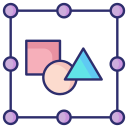Resilience, Feedback, and Recovery
Support both system back and in-app back controls. Prevent dead ends and confirm when leaving forms to avoid data loss. Preserve scroll position and state when users return to previous screens.
Resilience, Feedback, and Recovery
Ensure confirmations, toasts, and snackbars are announced to screen readers. Use clear language, avoid timed messages for critical alerts, and provide persistent alternatives when confirmation actually matters.